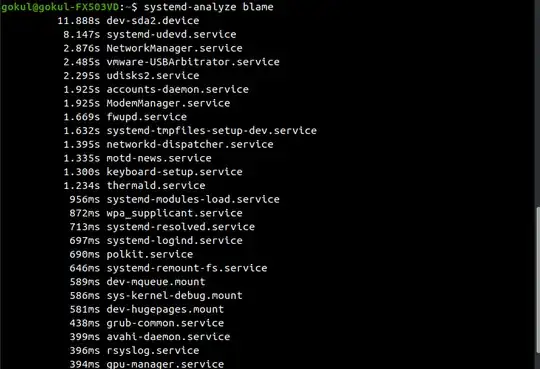
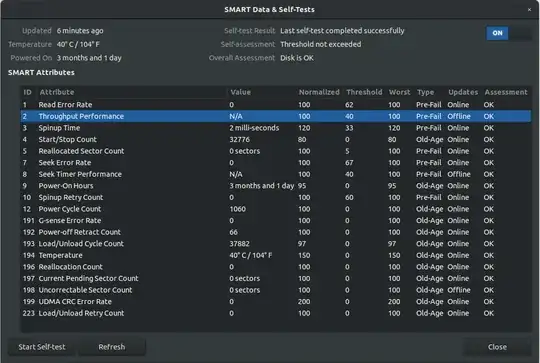 I'm using Asus FX503 laptop
Intel® Core™ i7-7700HQ CPU @ 2.80GHz × 8
8GB Ram, 4gb Nvidia Geforce GTX 1050 graphics card,
I recently installed Ubuntu 18.04.2 LTS on my laptop(not as dual boot),
I'ts taking nearly 30 seconds to boot after a fresh install, while it took only 15 seconds to boot, when I was using Windows 10.
I know, 30 seconds is not bad, but I was hoping that the boot time would be faster in Ubuntu.
Is there anything, that I can do to decrease the boot time in Ubuntu?
I'm using Asus FX503 laptop
Intel® Core™ i7-7700HQ CPU @ 2.80GHz × 8
8GB Ram, 4gb Nvidia Geforce GTX 1050 graphics card,
I recently installed Ubuntu 18.04.2 LTS on my laptop(not as dual boot),
I'ts taking nearly 30 seconds to boot after a fresh install, while it took only 15 seconds to boot, when I was using Windows 10.
I know, 30 seconds is not bad, but I was hoping that the boot time would be faster in Ubuntu.
Is there anything, that I can do to decrease the boot time in Ubuntu?
These are the systemd outputs:
user@user-FX503VD:~$ systemd-analyze
Startup finished in 3.473s (kernel) + 23.594s (userspace) = 27.067s graphical.target reached after 23.587s in userspace
user@user-FX503VD:~$ systemd-analyze blame
14.555s dev-sda2.device
8.576s snap-core18-782.mount
8.376s snap-gnome\x2dlogs-57.mount
4.661s vmware-USBArbitrator.service
4.564s snapd.service
4.296s NetworkManager.service
3.112s networkd-dispatcher.service
3.054s udisks2.service
2.464s systemd-tmpfiles-setup-dev.service
2.376s dev-loop12.device
2.160s dev-loop14.device
2.138s ModemManager.service
2.115s dev-loop6.device
2.086s dev-loop22.device
2.048s dev-loop4.device
1.993s dev-loop13.device
1.988s dev-loop15.device
1.946s grub-common.service
1.880s dev-loop18.device
1.739s systemd-sysctl.service
1.711s thermald.service
1.673s avahi-daemon.service
1.398s networking.service
1.391s keyboard-setup.service
1.316s gpu-manager.service