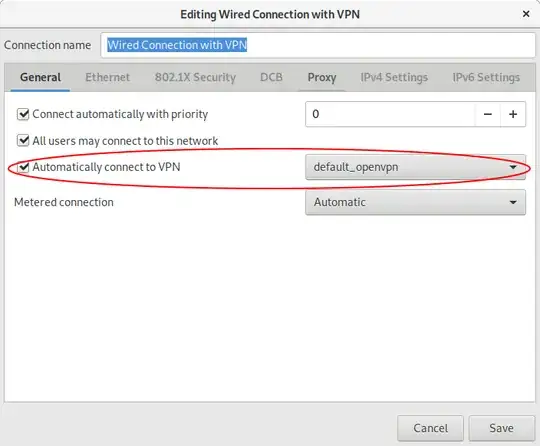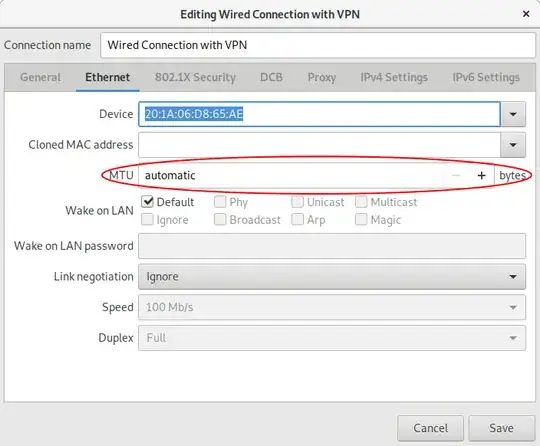I went to this file /etc/dhcp/dhclient.conf and added these two lines before the request line:
default interface-mtu 1200;
supercede interface-mtu 1200;
After I restarted and the system boots up, I run ifconfig and it says my MTU size is 1280. Why?? How can I change it to exactly 1200??
Update:
cat /etc/resolv.conf:
lrwxrwxrwx 1 root root 29 Mar 19 13:05 /etc/resolv.conf -> ../run/resolvconf/resolv.conf
The resolv.conf file:
nameserver 1.1.1.1
nameserver 8.8.8.8
nameserver 2606:4700:4700::1111
nameserver 127.0.0.53
options edns0
The resolvectl output is:
Current DNS Server: 1.1.1.1
DNS Servers: 1.1.1.1
8.8.8.8
2606:4700:4700::1111
DNSSEC NTA: 10.in-addr.arpa
The dpkg -l *dnsmasq* output is:
Desired=Unknown/Install/Remove/Purge/Hold
| Status=Not/Inst/Conf-files/Unpacked/halF-conf/Half-inst/trig-
aWait/Trig-pend
|/ Err?=(none)/Reinst-required (Status,Err: uppercase=bad)
||/ Name Version Architecture
Description
+++-======================-================-================-
==================================================
un dnsmasq <none> <none> (no
description available)
ii dnsmasq-base 2.79-1 amd64 Small
caching DNS proxy and DHCP/TFTP server
un dnsmasq-base-lua <none> <none> (no
description available)