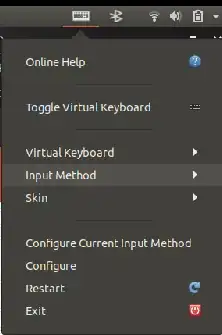I'm using fcitx for system input and I have more than one language installed.
I cannot toggle between different languages with the correct hot key. Explicitly clicking the "input method" in the drop down menu bar doesn't work either, the "input method" option simply doesn't expand upon clicking.
Yet going into "configure" I do see the other languages installed, and the only way to use any other language, is to put that language as the 1st preference in the configure menu.
Anyone know how to fix this?