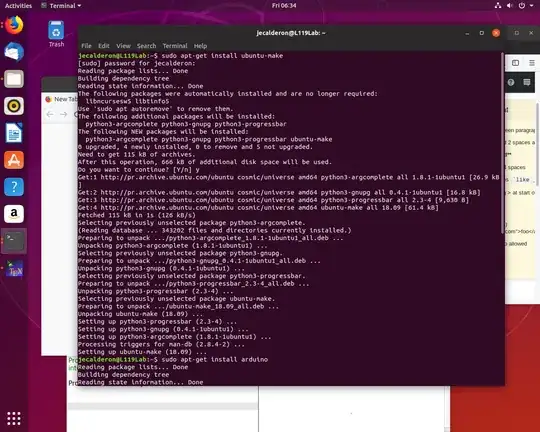How do I installed the Arduino IDE in Ubuntu from a command line? I understand that a command line will look for the package on the web repositories and installed in a proper location in the hard drive. Please correct me if not correct me if the logic is not correct. Arduino is found in http://Arduino.cc
UPDATE 1:
I use this command sudo apt-get install ubuntu-make but after installing a lot of files (Don't know where and in which folder) don't see any Arduino Icon