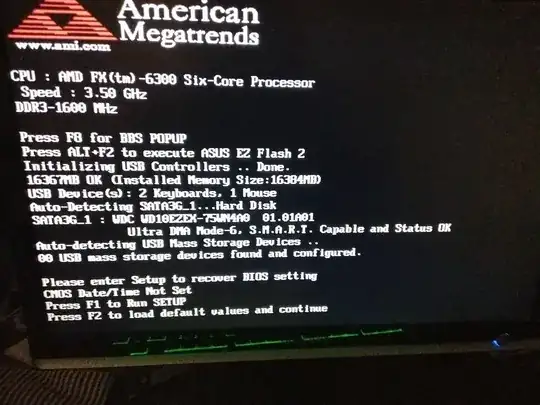I'm on Ubuntu 16.04, I was using Steam last night when my computer froze up. Had to do a hard reset, since then I cannot get it to boot.
Can't get to bios menu Can't get to grub menu Can't get to startup settings
No matter what I try to select on boot, it goes to purple screen like it's loading Ubuntu, then flickers like an old tube TV, then black screens. Left it on for about 6 hours to see if it was loading something, but it never came back up.