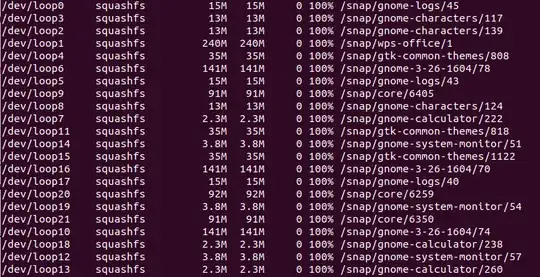When I checked my system's boot logs, I noticed that each of the dev-loopx.device takes a good 3-5 seconds to boot, and I have a total 20 such loopx devices lines up during my boot, which ultimately slows down my boot.
To get further details on these loopx devices, I ran the following command
$ df -a -h -T
And the most important part of the output was:
Why are some applications (or part of them) is being loaded during boot, which I don't even use in every session?
For example, the gaome-calculator application, the gtk-common-themes, the gnome-system-monitor.
Why are there multiple entries of some of the applications (and each one of takes a good 3-5 seconds, and even more)?
How can I disable and/or remove some of these loopx devices when I don't use the associated application/services very often? This would definitely speed up my boot process!
Any help and guidance are really appreciated.
Abbas.