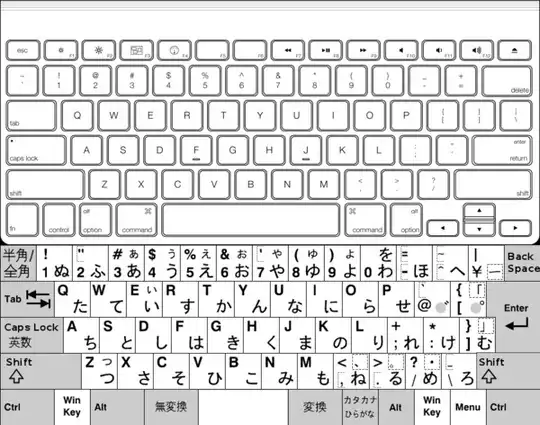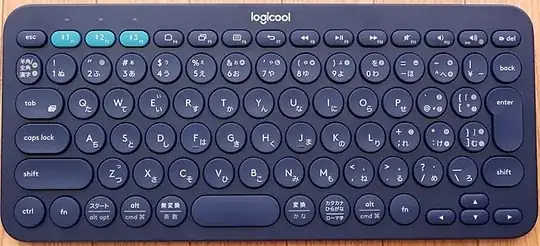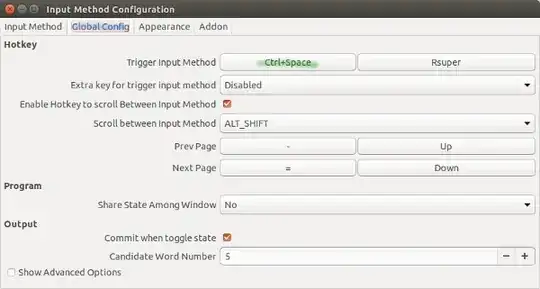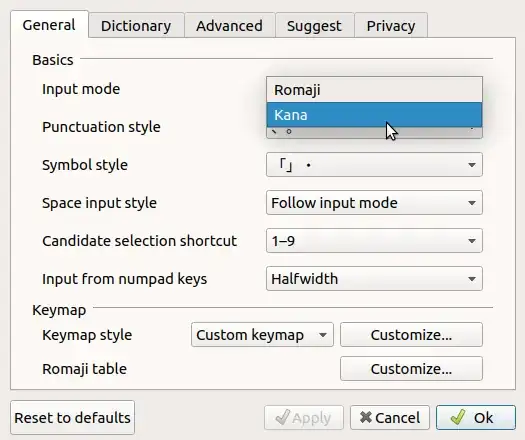My goal is simple: to get the same Kana input layout as Windows on a US English keyboard. By default, the Kana input layout of iBus Mozc is very different from that of Windows.
After reading this question, I thought it could be achieved by changing the keyboard layout value. The aforementioned question only showed default and jp. Mine also had been set to default, so I tried jp. The result was almost what I wanted, with just one deal-breaker: I cannot type "ろ". I searched Google Image, and found that real Japanese keyboards have a dedicated "ろ" key, which US English keyboard does not have. On Windows, I press the tilde key (the key left to the "1" key) to type "ろ", but with Mozc jp, that key just toggled the input mode.
I thought I could try other layouts than jp, but after searching Google, I could not find the list of possible values. What are the possible values? Or, specifically, what is the name of a layout that is just like jp, but lacks the dedicated "ろ" key? Or, if there is no such layout, is there any way to make the tilde key type "ろ" just like Windows?