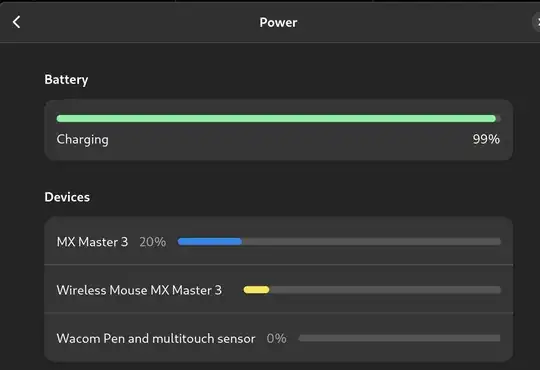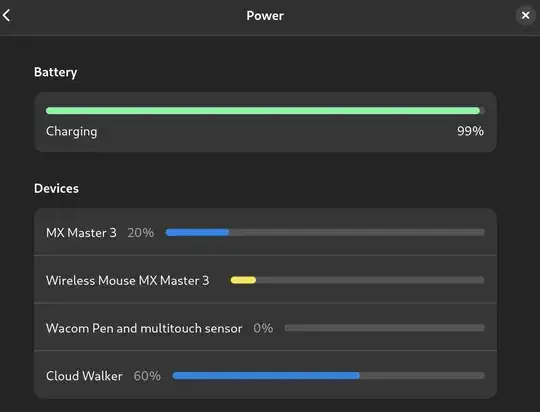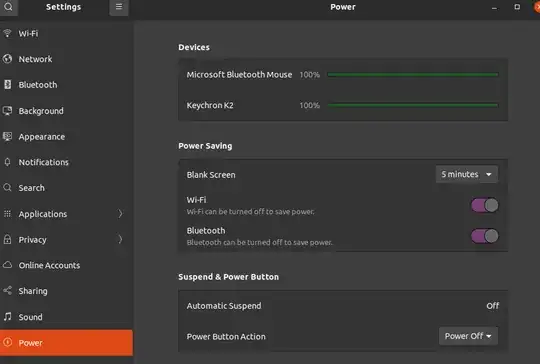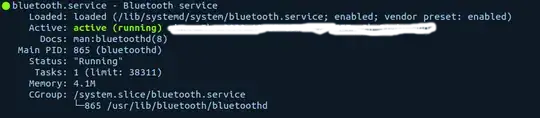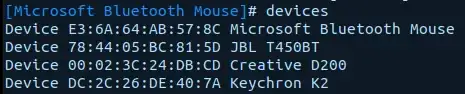Is it possible to get the battery status of Bluetooth headphones connected to Linux? Android shows it so I was wondering if it was possible.
6 Answers
I am not sure about the state under Ubuntu, but under Arch Linux you do not need to write your own scripts to get bluetooth battery information nowadays.
The bluez package has experimental support for querying bluetooth headset battery data. Simply enable experimental features by editing
/etc/bluetooth/main.conf
and adding the following line to the [General] section
Experimental = true
Then, you just need to restart the bluetooth service using
systemctl restart bluetooth
Reconnect to your device, and
bluetoothctl info
should now also show the battery status. e.g.
Device 28:11:A5:47:6C:6E (public)
Name: Cloud Walker
Alias: Cloud Walker
Class: 0x00240418
Icon: audio-headphones
Paired: yes
...
Battery Percentage: 0x3c (60)
The solution using upower as given by danjjl should also work now.
And now the battery level percentage should show up in Gnome Power settings dialog as well.
- 842
- 1
- 8
- 14
- 1,011
In ubuntu you can go simply to settings->power to see the battery status of system and connected devices.
Yes, I know it's a Microsoft Bluetooth mouse on a Linux System ... but hey, Microsoft is the new cool company now ;)
This is what: systemctl status bluetooth
This is what: bluetoothctl devices shows:
The JBL was disconnected and the Creative speaker is connected with power. So the resulting ones with batteries (Keychron and Mouse) show up in the settings->power dialog.
NOTE:
If upower -d not show the device, It's power level may not display in settings .
// I had a mouse shown, but a headphone not.
I wrote a simple python script that does the job. It uses AT commands to communicate with the device via RFCOMM and prints the battery level if the device is supported.
https://github.com/TheWeirdDev/Bluetooth_Headset_Battery_Level
(You need Python 3.6.0 or newer to run the script)
It might not work with all bluetooth headsets but I've provided a couple of workarounds in the 'Issues' page that might help.
- 361
upower can be used from a terminal to list power devices, listening to device events and querying history and statistics.
If your device is listed by upower -e you can run upower --dump to retrieve the battery level of your device.
Here is a sample output:
$ upower --dump
...
Device: /org/freedesktop/UPower/devices/mouse_dev_C1_FC_26_13_A9_58
native-path: /org/bluez/hci0/dev_C1_FC_26_13_A9_58
model: MX Anywhere 2S
serial: C1:FC:26:13:A9:58
power supply: no
updated: Wed 31 Dec 1969 06:00:00 PM CST (1550719462 seconds ago)
has history: yes
has statistics: no
mouse
present: yes
rechargeable: no
state: unknown
warning-level: none
percentage: 50%
icon-name: 'battery-missing-symbolic'
...
- 6,573
I have developed a GUI application to get the battery level of a bluetooth headset. You can check it on: https://github.com/Coutj/Bluetooth_project.git
- 41
For Airpods devices download and run https://github.com/delphiki/AirStatus with:
git clone git@github.com:delphiki/AirStatus.git
cd AirStatus
pip3 install bleak
python3 main.py
- 1,671