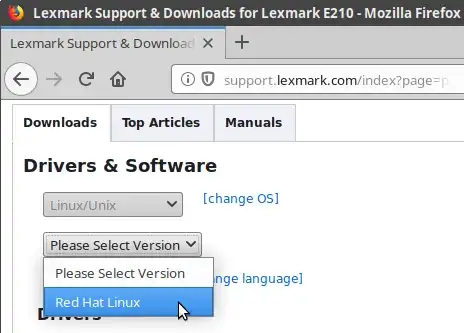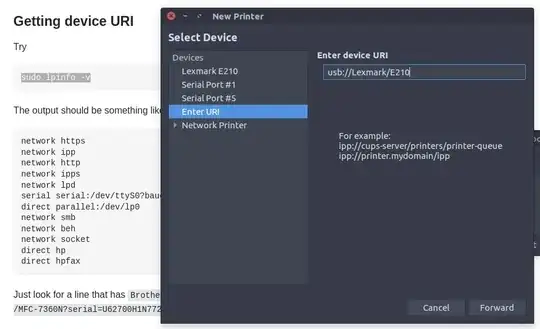On the link, you provided you found a tar.gz file which contains ghostscript rpms, and a ppd file. You dont need the rpms, cause ghostscript is standard package in most distributions, ubuntu too. So first install ghostscript, (if it is not there already, and probably does), on the standard way apt install ghostscript. After that use the downloaded ppd to install the printer.
In Lubuntu You may install it by opening localhost:631 in a web browser. If you have the default flavour, you can use the gnome-control-center „Devices/Printers/Add a printer” button. Just follow the instructions and select the mentioned Lexmark-E210-gdi.ppd when needed.