I need to add my Microsoft Exchange account in order to view my calendar. I suppose I need to configure it via settings. There's an option to add the account in the Settings > Online Accounts > Microsoft Exchange. Typing in my email and password the first thing I notice is that it tries to use wrong server as it should be outlook.office365.com (if I'm correct). That didn't help me much though.
5 Answers
I would like to share a complete 3-Step tutorial to sync your calendar account with Linux.
Note: This will also sync your email to evolution, after the tutorial just open evolution and refresh the mailbox - you must have email sync enable on Online Accounts.
This tutorial will even work with personalized enterprise domain in office 365.
STEP 1) Install evolution-ews on your Linux
Debian and derivated:
sudo apt-get install evolution-ews
or just
sudo apt install evolution-ews
on newer versions.
Fedora and Derivated:
sudo yum install evolution-ews
or
sudo dnf install evolution-ews
on newer versions.
STEP 2) On Online Accounts select Microsoft Exchange:
Fill up the email and password fields with your Office 365 info (the rest will be filled automatically).
STEP 3) Replace Server field with:
outlook.office365.com
and copy the email field content into username field.
Here is how it should look like:
BEFORE:
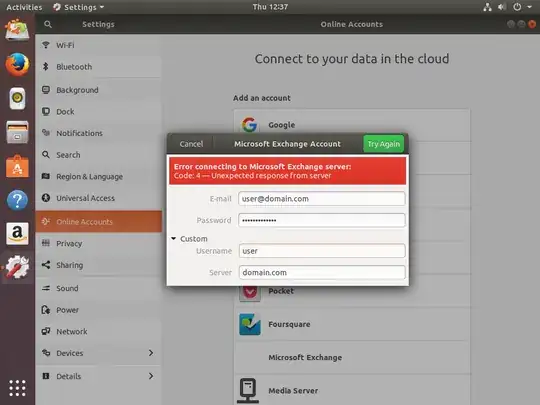
AFTER:
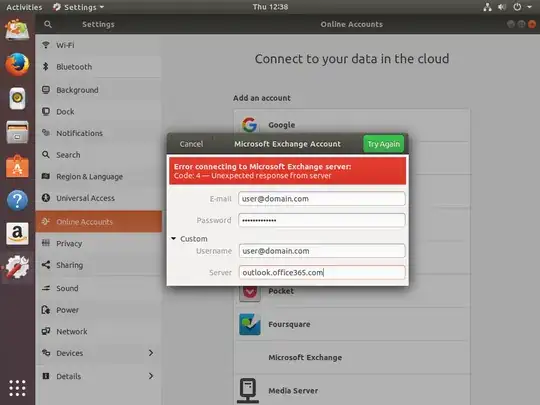
- 241
Found an answer by trial and error! Type your email in the email field AND in the username field. And of course use outlook.office365.com as the server.
- 321
A followup: with TFA turned on, the answers here are likely missing one step: one needs to generate an app password to use to login as calendar does not support TFA. Please consult https://stackoverflow.com/a/69137350/3040064 for more.
- 133
I've recently installed Zorin OS Ultimate 15.3 and while connecting my accounts, faced the same issue and found very easy solutions too.
As we're having a custom domain for the exchange account, Online Account wasn't able to find the exact username and server while making the connection to the exchange server. And because of that, we are getting the message
Error connecting to Microsoft Exchange server:
Code: 4 - Unexpected response from server
How to FIX?
When you get the error message, You'll show the custom option.
You'll need to replace your username with the current email.
And in the server field, you'll need to replace outlook.office365.com instead of filled information.
And click on try again button.
That's it... The issue will be fixed...
- 101
- 2
I want to extend the top answer. In case you are still having trouble logging into your account via the settings, you can also log in by adding your account to Evolution.
Steps:
- Installing
evolution-ewsas proposed in the top answer:
sudo apt-get install evolution-ews
- Open the application. It was just called Evolution for me. (Image)
- Follow the wizard to add your mail account. (Screenshot of the wizard)
Afterward, you will be able to see the account in GNOME Calendar. This worked for me on Ubuntu 24.04.
I hope this helps!
- 1