I’m trying to install Windows 10 into virtualbox on Ubuntu 18, however when trying to first boot up it says Press F12 to select boot device and then switches to this screen and flashes a green and blue background 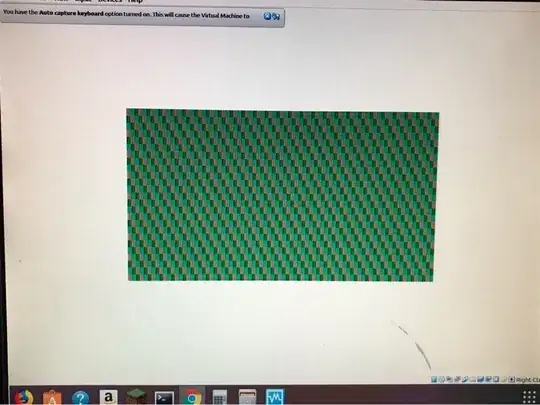
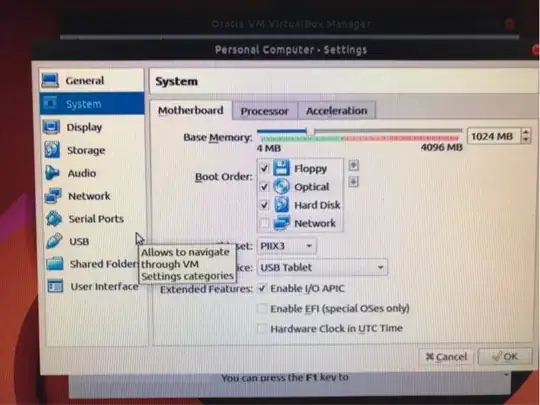
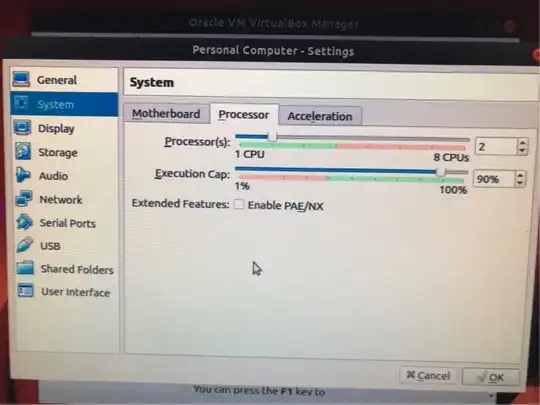
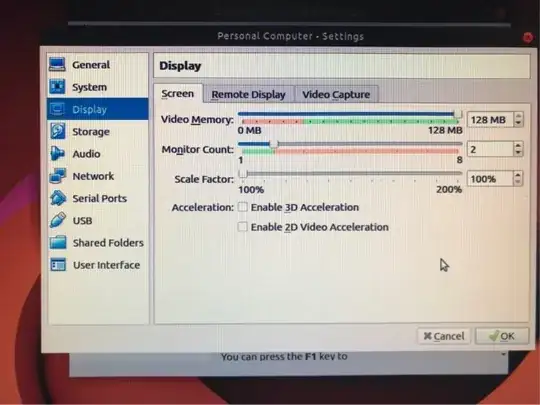
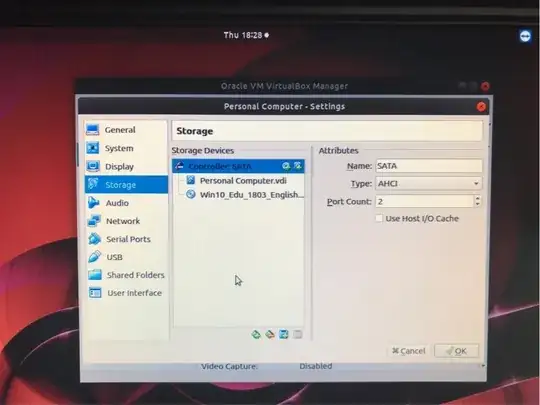 I’ve tried enabling and disabling 3D/2D acceleration.
I’ve tried enabling and disabling 3D/2D acceleration.
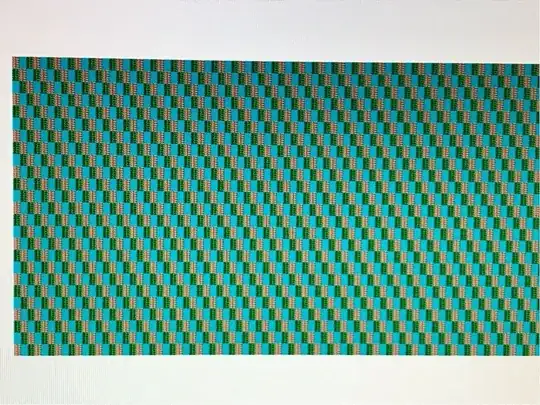 Why isn’t it working?
Why isn’t it working?
- 329
8 Answers
I just ran into this checkerboard issue while trying to setup a Windows 10 Enterprise (version 2004) VM with VirtualBox 6.1.
When creating the virtual machine, VirtualBox incorrectly detected the VM as a Windows NT 4 install instead of a Windows 10 install resulting in the checkered screen on boot. To fix this, go under Settings -> General -> Basic and verify the version is correctly set to Windows 10.
Boots properly into the installer after changing this.
- 241
Had a similar issue. Fixed it by changing the version from 32bit to 64bit.
Settings>>Basic>>Version
I had this same problem and finally solved it by starting from the beginning. I deleted the Windows 10 .iso and re-downloaded it. I guess the one I was trying to use was corrupted. Then, I removed the VM that I previously created and deleted all its files.
You can get the iso here: https://www.microsoft.com/en-in/software-download/windows10ISO
I assume you know the rest; but, if not, I found this guide helpful: https://itsfoss.com/install-windows-10-virtualbox-linux/
- 20,055
- 57
- 82
- 84
- 46
Same problem here. After hours reading forums, I discovered the cause root was Intel Power Gadget. After removing, all worked fine.
- 11
- 1
The solution for me was that, under the system tab, I needed to enable i/o APIC.
I wish I could upvote this, because, while I'm sure some of the other solutions worked for others, I'm guessing that this will be the problem for 90% of the folks that visit this page.
I had a similar issue, but ultimately not the same cause.
Ultimately it required:
- More than default RAM/CPU
- VRam set to at least
128and be set tovboxsvga
Below is the snippet of packer hcl2 I was writing that I was able to use to get things working. Hopefully this helps the next person running into this issue to get off the ground.
source "virtualbox-iso" "local" {
# Find this via: `VBoxManage list ostypes | less`
guest_os_type = "Windows10_64"
iso_url = "https://software-download.microsoft.com/download/pr/19041.264.200511-0456.vb_release_svc_refresh_CLIENTENTERPRISEEVAL_OEMRET_x64FRE_en-us.iso"
iso_checksum = "sha256:f1a4f2176259167cd2c8bf83f3f5a4039753b6cc28c35ac624da95a36e9620fc"
shutdown_command = "shutdown /s /t 10 /f /d p:4:1 /c Packer_Provisioning_Shutdown"
floppy_files = [
"Autounattend.xml",
]
cpus = 4
memory = 4096
disk_size = 163840
vboxmanage= [
["modifyvm", "{{.Name}}", "--vram", "128"],
["modifyvm", "{{.Name}}", "--graphicscontroller", "vboxsvga"],
]
Communicator settings omitted, since they are not relevant to this problem
}
- 1,135
I was having the same issue. I just deleted the VM and created it again. No need for downloading the image again. Actually I checked the ISO's SHA256 hash and it was just fine.
I downloaded Windows 32-bit for VBox and selected Window 10 32-bit. However got same issue. It's fixed by selecting 64-bit
- 1