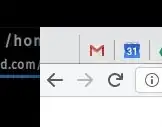There's a little grey area in the corner of my Firefox browser. I believe it's meant for dragging, but I have a key combo for that, and would like to reclaimed that little grey space.
How could I get rid of that little grey area? I remember finding a solution to this in the past, but upgrading to Firefox 65 seems to have resurfaced this nuisance : (
So, found my user browser chrome settings:
@namespace url("http://www.mozilla.org/keymaster/gatekeeper/there.is.only.xul");
.titlebar-placeholder[type="pre-tabs"],
.titlebar-placeholder[type="post-tabs"] {
display:none !important;
}
For some reason this isn't working after upgrading to Firefox 65.
Also, I disabled an extension that manages tab groups, restarted the browser and all that, but it wasn't the culprit.