I have conda with two environments working, I have installed "conda_nb" and since I did it, the word "(base)" appears always in my prompt, I discovered that I can remove for a session using conda deactivate.
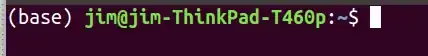
I found a similar question but it is not exactly the same problem since I've tried all the possible solutions from there, but none of those worked for me. Therefore the origin of this problem is not exactly the same.
Deleting conda_nb didn't work for me, nor change lines of .bashrc that I post here:
# added by Anaconda3 2018.12 installer
# >>> conda init >>>
# !! Contents within this block are managed by 'conda init' !!
__conda_setup="$(CONDA_REPORT_ERRORS=false '/home/pablo/anaconda3/bin/conda' shell.bash hook 2> /dev/null)"
if [ $? -eq 0 ]; then
\eval "$__conda_setup"
else
if [ -f "/home/pablo/anaconda3/etc/profile.d/conda.sh" ]; then
. "/home/pablo/anaconda3/etc/profile.d/conda.sh"
CONDA_CHANGEPS1=false conda activate base
else
\export PATH="/home/pablo/anaconda3/bin:$PATH"
fi
fi
unset __conda_setup
# <<< conda init <<<
pd: in .profile there is no information about conda. und in anacnoda3/profile.d i didn't find nothing useful (but maybe there is).