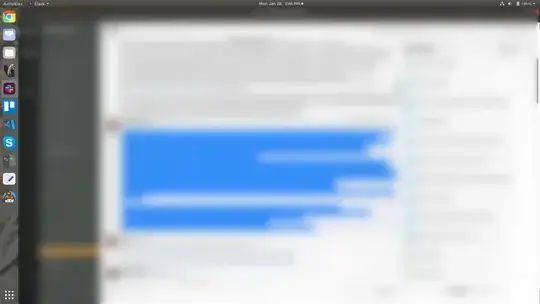After unlocking my computer, I noticed that all of my usual indicator icons went missing this afternoon. I'm missing icons for Slack, Keybase, Chrome, Nextcloud Client, Dropbox, Deluge, Flameshot, and Skype. Before I noticed this, I also noticed that my side-bar (with icons for my open apps and favorited ones) was visible on my lock-screen. I couldn't get a screenshot of that, though, as the Print Screen was (rightfully) still disabled on lock screen and is probably not related.
I saw this post, but his issue was that Unity was messing him up. This particular laptop has never had anything below 18.04 installed on it. It came with Windows 10 but I promptly replaced it with Ubuntu 18.04 as soon as I got it. As such, Unity has never been installed.