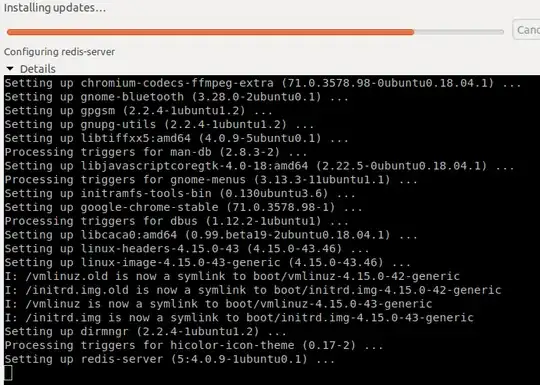Whenever I update my Ubuntu software or run the command sudo dpkg --configure -a, it gets stuck at the line Setting up redis-server (5:4.0.9-1ubuntu0.1) .... I don't know why this is happening.
Asked
Active
Viewed 5,093 times
4 Answers
3
I uninstalled redis-server:
sudo apt-get purge redis-server
and installed it again from this repository.
sudo add-apt-repository ppa:chris-lea/redis-server
sudo apt-get update
sudo apt -y install redis-server
Now it works fine.
1
I did ps auxand found that redis server was working...
redis 535 0.0 0.1 51444 4772 ? Ssl 01:41 0:00 /usr/bin/redis-server *:6379
Killed this process and it doesn't stuck again. However, still cannot install redis
Job for redis-server.service failed because a timeout was exceeded.################################################################################################################..................................................................................]
See "systemctl status redis-server.service" and "journalctl -xe" for details.
Jeff
- 1,724
1
Systemd and redis-sentinal disagreed on where the pid file was. My /etc/redis/sentinel.conf was listing the pid as /var/run/redis/redis-sentinel.pid, whereas systemd was looking for /var/run/sentinel/redis-sentinel.pid.
As a result, systemd was killing redis-sentinel and restarting it over and over.
I updated the sentinel.conf to point to the location configured in systemd.
Kieveli
- 91
0
I faced the same problem so I remove
rm -rf /run/systemd/generator.late/redis-server.service
Now it's working fine. Maybe this will help you
cmthakur
- 191