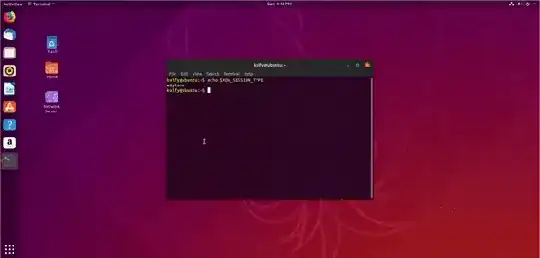According to a bug report and response by Jean-Batiste Lallement:
This is a known issue with wayland documented upstream on
https://fedoraproject.org/wiki/How_to_debug_Wayland_problems#Many_well-known_X11_utilities_don.27t_work
Don't hesitate to file any bug you may find.
To quote Fedora documentation:
Power users are familiar with a large range of X11-related utilities,
like xkill, xrandr, xdotool, xsel. These tools won’t work under
Wayland session, or will only work with XWayland applications but not
Wayland applications. Some tools might have a replacement which allows
to perform similar tasks.
Thus, it's a well known issue. You may want to submit a bug report (and probably it will be marked a duplicate) or wait until upstream fixes things.
For the time being, you may want to stick with the pkill or kill in terminal