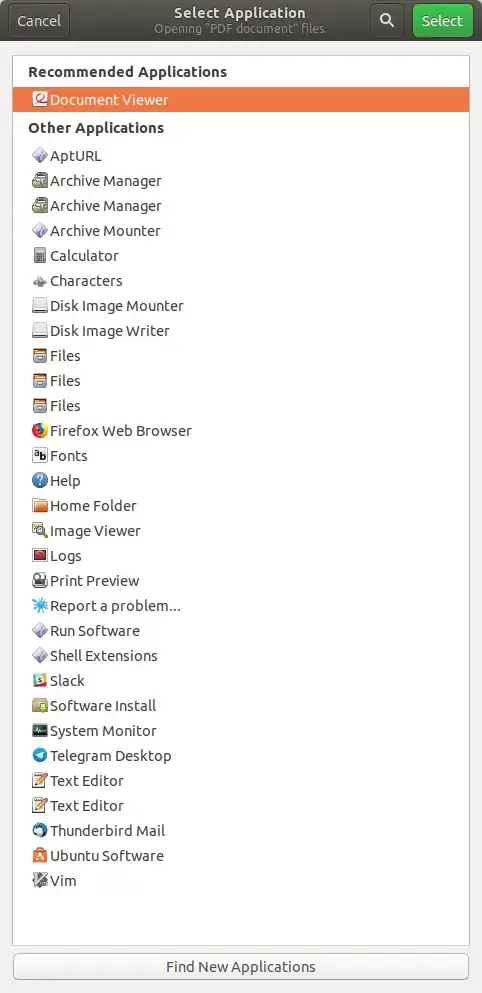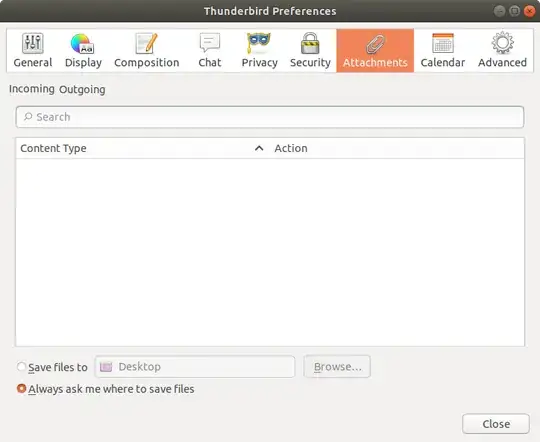When I try to open a PDF file from an attachment in an email in Thunderbird, I only get a few applications and none of them are appropriate to open PDF files:
When I save the file to my HD, it opens by default with the correct application (Document Viewer) and I can also choose a lot of other applications:
Edit: When I go to Preferences -> Attachments -> Incoming I don't see any filetypes that I can set any action for:
Why can't I open this file with the correct application from Thunderbird? How to fix this?