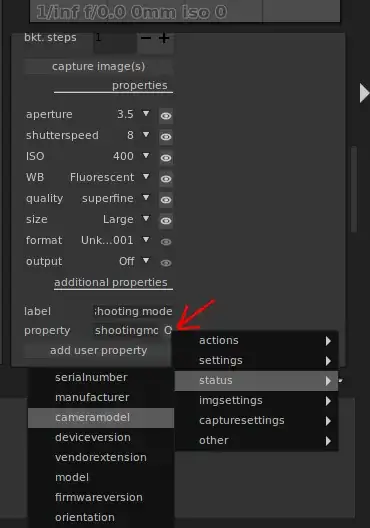Just discovered gphoto2 2.5.15 on Ubuntu 18.04, and it connects to my camera - and this works:
$ gphoto2 --list-all-config
/main/actions/focuslock
Label: Focus Lock
Readonly: 0
Type: TOGGLE
Current: 2
END
/main/actions/opcode
Label: PTP Opcode
Readonly: 0
Type: TEXT
Current: 0x1001,0xparam1,0xparam2
END
...
So I looked through man gphoto2, but I cannot find how you could save some or all of these settings to a file, and how could you load settings from that file back on the camera. Can gphoto2 do it, and if not, are there other programs that can?
Also, there is a ton of those settings, quite hard to read them on terminal, GUI would really make sense. But the only GUI I found for this kind of config was:
sudo apt install python3-gphoto2
git clone https://github.com/jim-easterbrook/python-gphoto2.git
cd python-gphoto2
python3 ./examples/camera-config-gui.py
... but the problem with it is, it apparently does not have scrollbars, and yet tries to fit all of the above properties on one page/tab, and as a result, is extremely long - I have to alt-drag it 2 or 3 times across monitor height to see the final buttons; also, once you click the apply settings button, it exits; and does not save/load settings either. Is there another GUI for gphoto2 config, which would also just display what gphoto2 reports for --list-all-config, and allow their manipulation?