To uninstall java I followed this.
When I have uninstalled java completely , java -version shows openjdk version "11.0.1" . It's supposed to be no java at all, isn't it?.
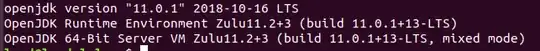
Then I've installed java 8, still java -version command yields openjdk version "11.0.1".
I need java for running a bioinformatics tool called Integrative Genomics Viewer(igv). After installing java 8 it continues to tell me I need java 8.
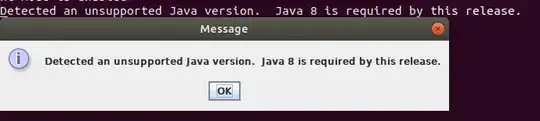
Please help.