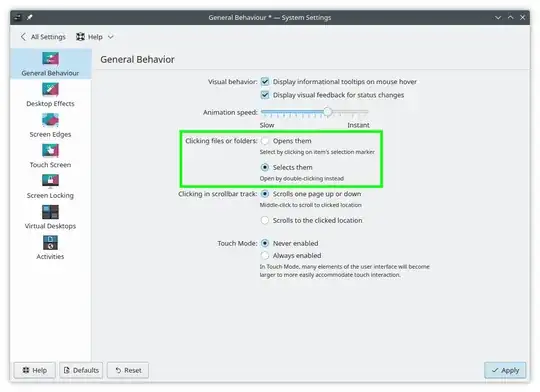I'm not sure how but in my Kubuntu 18.04 every single click in the Dolphin file manager leads to opening the file/folder (it wasn't like this before). I know that this behaviour is supposed to be controlled by the two radio buttons in System Settings:
System Settings / Input Devices / Mouse:
Icons
Double-click to open files and folders (select icons on first click)
Single-click to open files and folders
But even though the first option is selected, I still get the + and - badges when I hover my mouse cursor over the icons in Dolphin. And each click will open the file or the folder instead of just selecting it.
Does anyone have any solution for me?