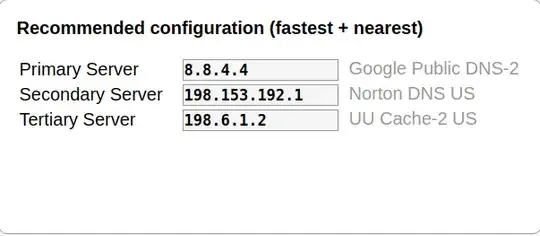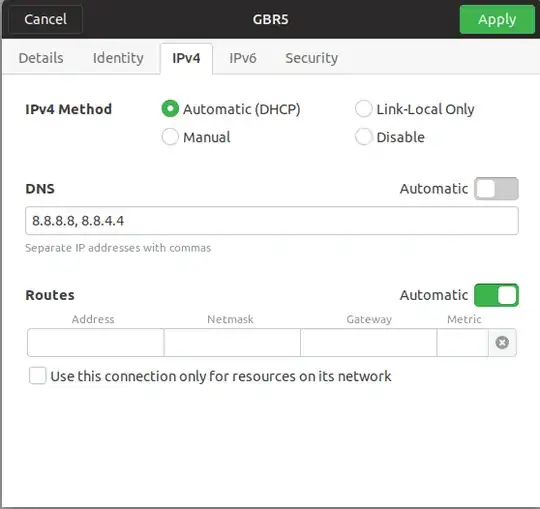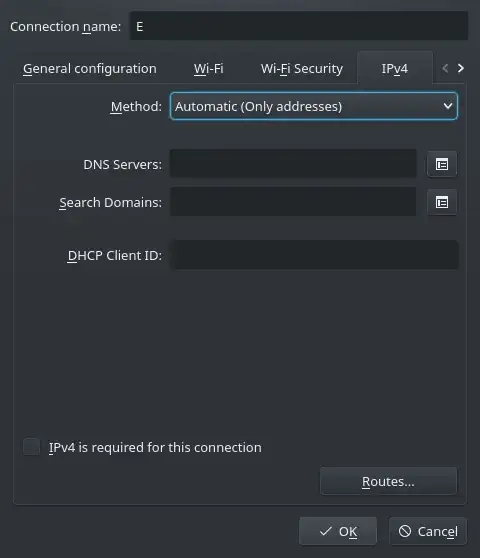Does changing DNS result it a more secure web experience?
Yes, only if you do not trust your network provider. In which case, you can set up DNS. I actually use Google DNS, as this is generally faster.
Normally OpenDNS and GoogleDNS are faster than provider DNS.
However, there is a catch. If your network is such that it requires you to login before you can access the internet (like in airports, some cafes, co-working spaces), then they might not work if you overwrite the provider's DNS settings, as their authentication process depends upon DNS.
There is, however a very good solution available. You setup DNS per connection.
- Right click on the network manager icon in the panel and choose "Edit connections..."
- Select your connection from the wired or wireless tab, choose "Edit"
- (Enter your password if the connection is set as "system-wide available")
- Choose IPv4 settings tab
- Switch method to "Automatic (DHCP) addresses only"
- Enter the name server you want in the box "Additional DNS servers" and press "Apply"
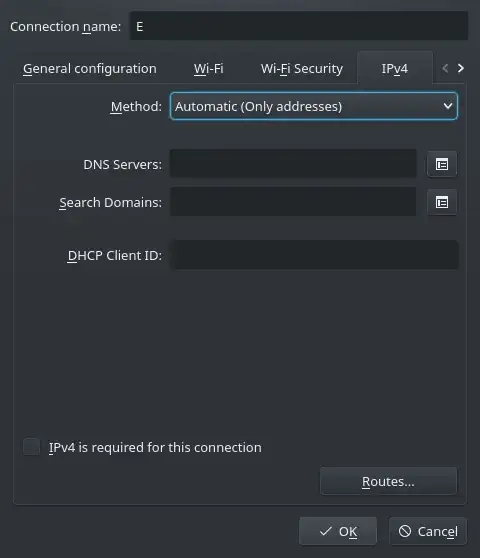
Finally, for the command line oriented: Open the connection file in Network Manager. For example, if the WiFi Name is Tarzan, then look for a file (case sensitive):
/etc/NetworkManager/system-connections/Tarzan
In that file, make sure the ipv4 block is like this:
[ipv4]
dns=8.8.4.4;8.8.8.8;
dns-search=
ignore-auto-dns=true
method=auto
replace 8.8.4.4;8.8.8.8; with your DNS servers.
method=auto
This instructs NetworkManager to use DHCP to get IP address for the interface.
ignore-auto-dns=true
This instructs NetworkManager to ignore the DHCP provided DNS servers.
That should do the trick.
You need to do that for every WiFi AP that you connect to.
PS: Google DNS are 8.8.8.8 , 8.8.4.4