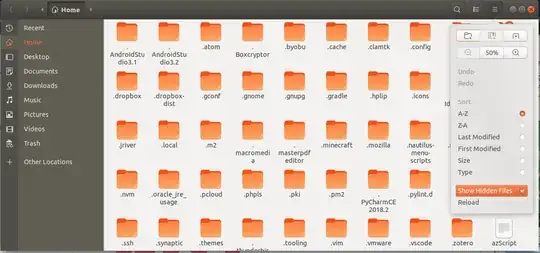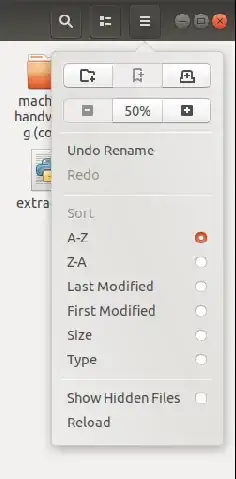For some reason, I can't make a ".theme" or ".icon" file in the Ubuntu file browser to change my theme, or for some reason they are not shown. When I try to make another one it always tells me that there is already a file called ".icon" or ".theme" but if I search for them in the search bar they are not shown.
My Linux version is Ubuntu 18.04 and I am running it on a Lenovo t420s with a i5 2400.. something.
Please Help.
Asked
Active
Viewed 481 times
4
2 Answers
4
The files and folders with a .(dot) before their names are hidden by default to see them you can:
You then run cd ~/.icon to change into that location and add what ever files you want to.
George Udosen
- 37,534
3
By default, hidden files are not shown.
To enable this option, open the file manager, and click on the 3 horizontal bars then check the option 'show hidden files'.
singrium
- 7,320