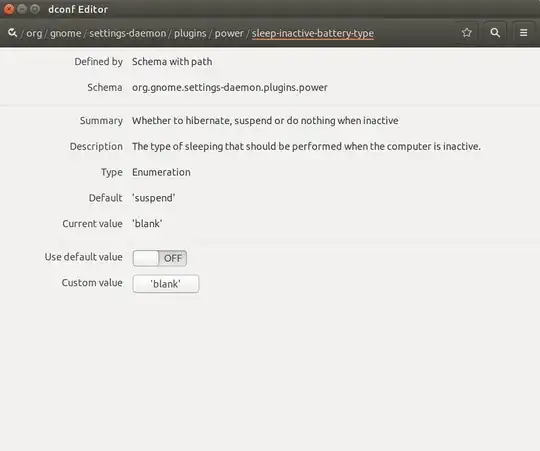When I had Ubuntu 16.04 my computer would go into some sleep state where pressing any key on the keyboard would wake it up. Now that I have Ubuntu 18.04, it goes into this state where the power button is blinking and I have to press it to wake up. I'd like to go back to the way it was previously.
Asked
Active
Viewed 4,670 times
1 Answers
1
Thanks a lot to @PRATAP for help reaching this answer.
- Install dconf-editor
sudo apt-get install dconf-editor
- Run it from terminal:
dconf-editor
- Go to
settings-daemon/plugins/power/sleep-inactive-battery-type. SetUse default valuetoOFF, andCustom valuetoblank.
- To get the same behavior when laptop is connected to power - go instead to
settings-daemon/plugins/power/sleep-inactive-ac-type, and do same as in 3.
relG
- 289