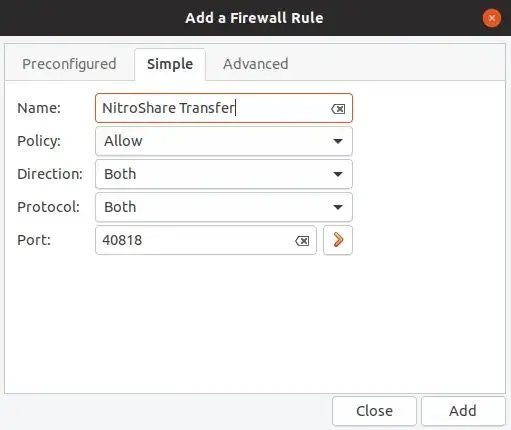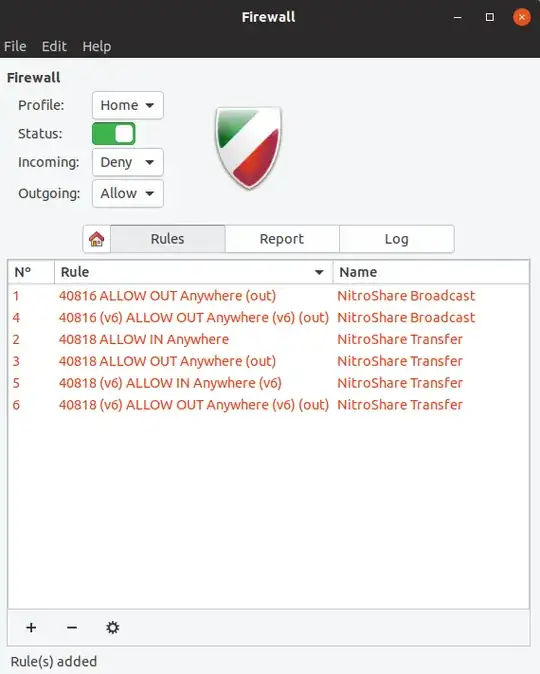I have installed NitroShare 0.3.1* on Ubuntu 18.10 and 0.3.4 on Windows 7. I can transfer files in either direction with UFW firewall off, but not with it on. I assumed that I needed to add some rules to UFW and tried this for the Transfer port
and something similar for the broadcast port 40816. The result is this
This works - but is it correct? I don't want to take any risks.
*The standard version 0.3.3 has a bug, it isn't related to security, it just stops the transfer.