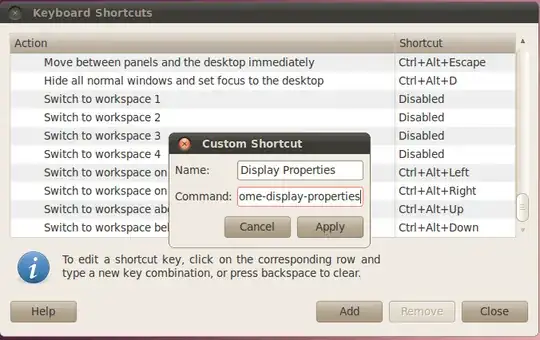I'm running 10.04 and mythtv as a home DVR. It's working beautifully, except for one thing. In order to save on energy usage I have the computer shut down if it's going to be idle for more than 15 minutes, and automatically boot back up 10 minutes before the next scheduled activity.
The problem is that, if the computer boots with the TV off, it doesn't detect the display. When I turn the TV on it will display absolutely nothing. I must then reboot the computer with the TV on to get it to detect the display correctly so I can watch TV. Of course, I can't reboot the computer if it's in the middle of recording a show - which makes the whole thing a bit frustrating.
How can I set the display settings so they are permanent, rather than detected on boot? Or, how can I have the display re-detected and then restart X via command line so that I don't have to reboot? Or, are there any other suggested solutions?