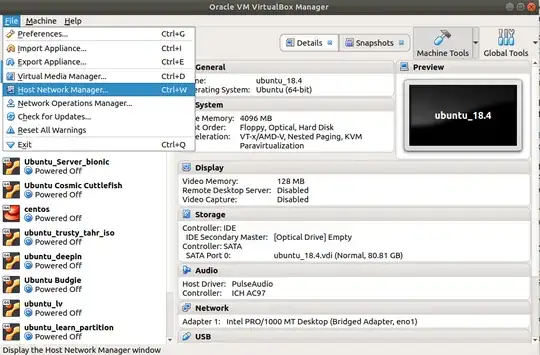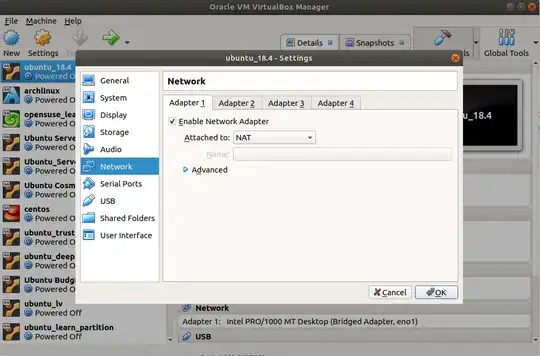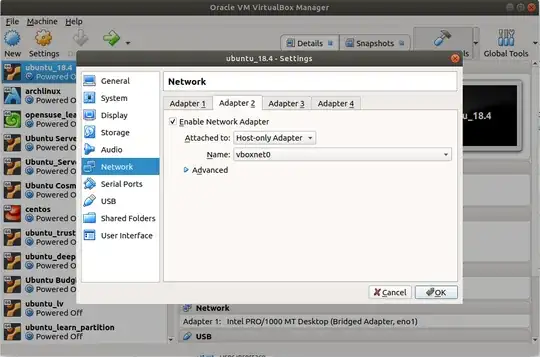So we have a task in university which is basically about 3 parts.
We have a Ubuntu 18.04 client and a Windows 2016 Server, both in VirtualBox.
We should do, so that:
The Ubuntu client should get an IP address AUTOMATICALLY from the Windows 2016 Server's DHCP. ((The Win2016 Server DHCP is already configured, but Ubuntu does not connect to it somehow)). Our Ubuntu has 2 IPs currently, one starting with 127.x.x.x and one starting with 10.x.x.x. So it is not good (our DHCP is giving out addressess between 192.168.1.65 and 192.168.1.70)
There is also an IIS installed on the Win2016 server. Typing in the server's IP in the browser (192.168.1.1), it should bring up a "webpage". This does not work on Ubuntu neither, but we can access the webpage when we type in the server's IP on the server. So it SHOULD work.
We should install ProFTP on Ubuntu and connect with it to the server's FTP domain. [[This task should work easily after the two former tasks are done. I THINK. So I do not need help with the 3rd task I THINK.]]
Any help on how to do this is welcome, since we did not learn this and it would be a really big help since I am not familiar with linux-based OP systems. Have a nice day!