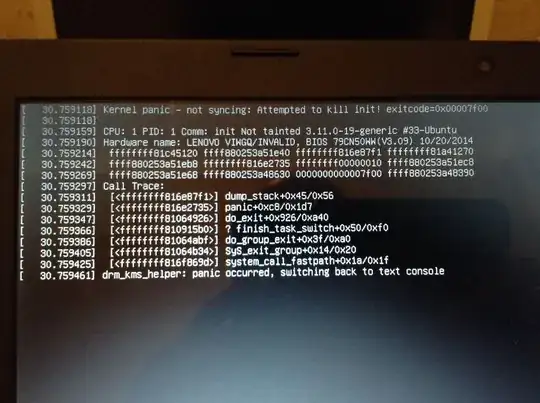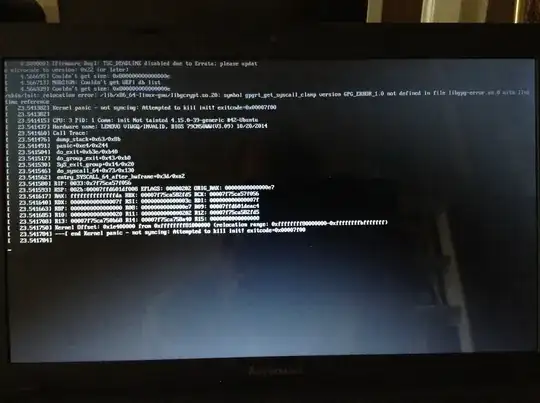My boot directory seems to be full. I can't find a manual how to delete old kernels via usbflash. I don't know how to get to the hard drive boot folder when operating in usbflash. And I am afraid to delete sensible data of my old installation. But this shouldn't be the case if I only manipulate the boot folder, right. Btw it is also not possible to start from any of the other old installations listed in the grub. I did run boot-repair, but it failed and left me this report: http://paste.ubuntu.com/p/VgT8XjnyKR/ The hints here --> kernel panic after upgrade to 18.10 sound good. But I am overasked to understand the boot-repair report and would be verz thankful for tips eighter on how to save my old data via usbflash or how to make the old installation running.
Kernel panic screenshots: