So, on my HP650 i have internal HDD on which i have windows 10. I installed Ubuntu 18.04. on external HDD which is connected via USB.
The problem is that GRUB menu doesn't show up at start, so I can't choose which OS to run, it goes to windows. Only way i can boot Ubuntu is manually, by pressing esc during startup, entering boot device options, and selecting Ubuntu.
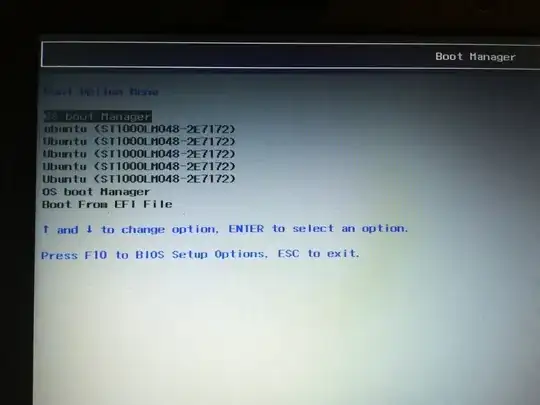
These are boot options and boot order in bios
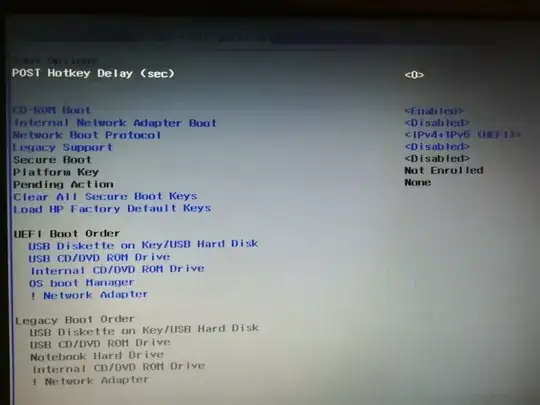
I also tried changing boot order in Ubuntu terminal with no luck.
I disabled fast startup in windows.
Any ideas?