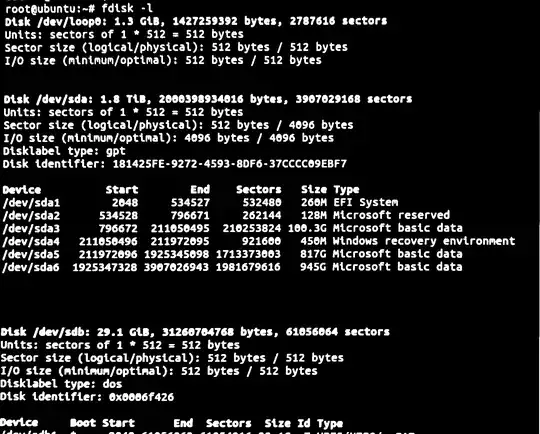I have Windows 10 and Ubuntu on my PC. After I updated Windows I received this message:
Error: unknown filesystem
grub rescue>
I entered these commands:
set root=(hd0,6)
set prefix=(hd0,6)/boot/grub
insmod normal
normal
It worked fine but when I restarted the PC the same error message came up, so I deleted the partitions with Ubuntu. I restarted the PC and again the same error. Now when I try to put the commands from above I receive unknown filesystem.
What do I need to do to avoid this grub rescue?
I tried to run the commands given in the answer in a root shell but when I try to run the first command mount -t ext4 /dev/sda6 /mnt/ubuntu it returns
mount: /mnt/ubuntu: mount point does not exist
Maybe I haven't selected the correct partition so here I give you a link to check all my partitions and decide which one is the partition with Ubuntu: