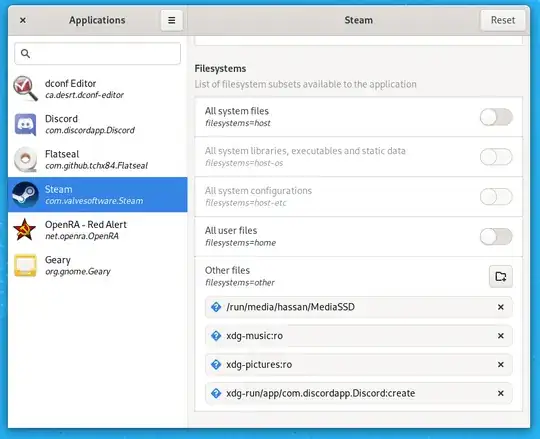This can be done via the command line. All the below commands will likely need to be run as root.
Granting Access
The specific command to grant permission to a particular path/folder is:
flatpak override <Application ID> --filesystem=<path_here>
To find the Application ID, as Johnny Baloney notes in the comments, use "flatpak list" (you'll probably want to combine with grep):
flatpak list | grep <part of program name (e.g. "elisa")>
The Application ID will look something like "org.kde.elisa".
If you have an odd path and get back an error about an "unexpected filesystem suffix", try putting the path in quotes:
flatpak override <Application ID> --filesystem="<unusual_path_here>"
You can also grant read-only access by appending ":ro" at the end of the path:
--filesystem=<path_here>:ro
Exceptions/limitations on what filesystem access can be granted are noted in the docs under Reserved Paths (see Dane Rossenrode's comment below for a quick reference).
Removing/Prevent Access
If you wish to block access to a particular path, use "--nofilesystem":
flatpak override <Application ID> --nofilesystem=<path_here>
Or you may use the "--reset" command to return ALL permissions to default (Warning! If you do not supply an Application ID with this command, permissions will be reset on ALL installed Flatpaks!):
flatpak override --reset <Application ID>
Other
Use "--show" to display edited permissions (including filesystem access):
flatpak override --show <Application ID>
and use "info --show-permissions" to list all permissions:
flatpak info --show-permissions <Application ID>
A more complete list of permissions/commands is found in the documentation for sandbox permissions and Flatpak commands.