I have AMD RADEON graphics in my laptop. As I was using windows 10, I had inbuilt as well as third party softwares for switching between intel and Amd graphics for different applications/games. Is there similar software available for Ubuntu? Even Amd website is not giving proper software for switching for Ubuntu as it was giving Crismon tool on windows.
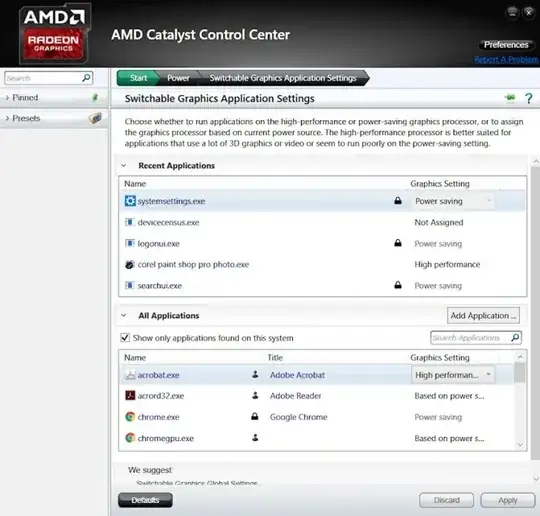
- 38,814
- 323
1 Answers
All you have to do is add DRI_PRIME=1 before the command of whatever you want to run using your dedicated Radeon GPU, so for example you can run Steam using DRI_PRIME=1 steam, and all of you games should use the Dedicated GPU.
If that does not work, then you might need to install switcheroo-control (I had to do that too) using sudo apt install switcheroo-control. This will also add an option to run using dedicated GPU from the right-click drop down menu in GNOME, so for example you can choose the dedicated GPU for Steam from the application menu > right-click Steam > "Launch using Dedicated Graphics Card":
If your steam games still use the integrated GPU after all of that (which they shouldn't), then you might need to enter DRI_PRIME=1 %command% to each game in their Launch Options. More on that here.
- 1,602
