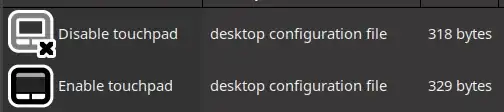Just installed Bionic 18.04.1. In prior releases, the "Mouse and Touchpad" setting used to allow you to disable the touchpad, but that doesn't seem to be available in Bionic. How can I disable the touchpad, it is REALLY annoying having the mouse jump all over the screen when I'm trying to type. I have a Lenovo Thinkpad and I prefer using the pointing stick. Thanks.
Asked
Active
Viewed 3,873 times
3 Answers
3
I got my answer. I had to install xserver-xorg-input-synaptics and then the option was there after a reboot.
Jaime
- 420
1
Create two desktop launchers with the following contents:
[Desktop Entry]
Name=Disable touchpad
Exec=synclient touchpadoff=1
Icon=/usr/share/icons/HighContrast/256x256/status/touchpad-disabled.png
Terminal=false
Type=Application
Categories=GNOME;GTK;Settings;HardwareSettings;X-GNOME-Settings-Panel;System;
and
[Desktop Entry]
Name=Enable touchpad
Exec=synclient touchpadoff=0
Icon=/usr/share/icons/HighContrast/256x256/devices/input-touchpad.png
Terminal=false
Type=Application
Categories=GNOME;GTK;Settings;HardwareSettings;X-GNOME-Settings-Panel;System;
They will appear like so:
You can put them in ~/.local/share/applications and run them as any other application by using only the keyboard. I find this method most convenient. With a mouse attached such launchers can also be used on a panel or the desktop.
cipricus
- 4,066
- 4
- 47
- 106
0
If you don't need touchpad, you can go to Settings -> Mouse and Touchpad. Under touchpad there is a slide button says enable, if you turn it off then your touchpad should be disabled.
ozankiratli
- 23