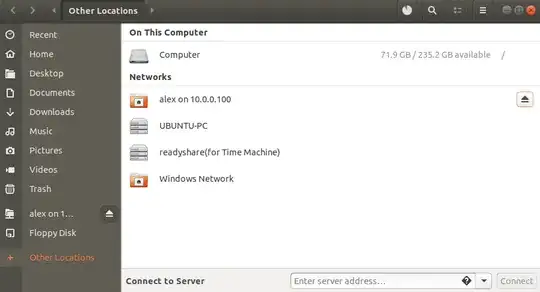I've installed Ubuntu Server 18.04 on the machine I use as my home server. I've installed Samba on it so I could use it as a local file server. However, although I configured Samba and rebooted, my server doesn't show up in Networks in Files on my computer (running Ubuntu 18.04).
I used to always be able to access it from there. I can still connect to the server via Connect to server but I'm just wondering why I'm no longer able to directly access it from Networks.
A machine called UBUNTU-SERVER should show up. It also doesn't appear on my raspberry pi, just in case that's helpful.