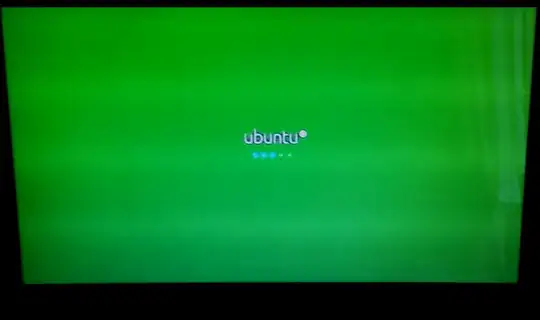After selecting Ubuntu in the Grub2 bootmenu, Ubuntu suddenly starts boot up, and the first enocounter is logo with a strange random background color. Later, the color changes to the original "normal".
I'm using Ubuntu 18.04 version.
One of suspects https://wiki.ubuntu.com/Plymouth As while these strange backgrounds appear, it is possible to press ESC button and get the log details of the boot.
How can this be traced and fixed? I would like to not have these strange backgrounds even if they appear for 7-10 seconds.
Also, Ubuntu is installed on USB. I plugged the same Ubuntu version into my Desktop computer, and there were no strange background change as it was with my laptop.
Could this be some kind of drivers problem?