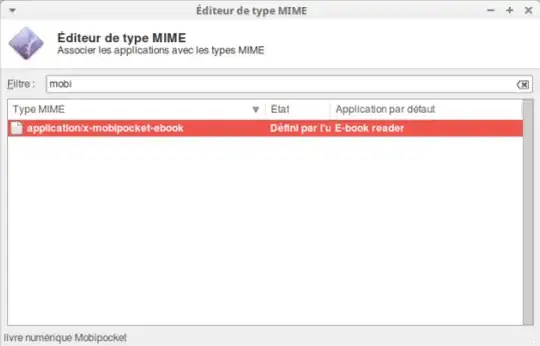How do I set fBreader (already installed with sudo apt-get install fbreader) to be the default epub and mobi file reader in Xubuntu 18.04? When I double click a .mobi or .epub file, fbReader does not open, and instead I am asked what kind of a file it is.
How do I set FBReader as the default mobi ebook reader? is specific to non-Xubuntu flavors and does not work with Xubuntu. Unable to find another relevant suggestion relevant to Xubuntu.