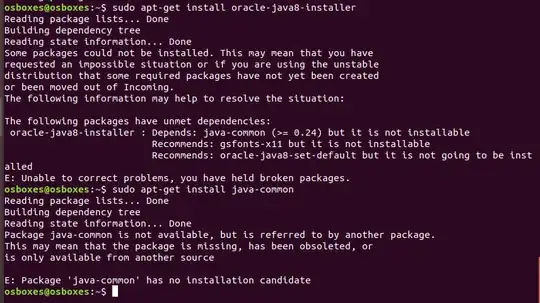As you can see in the screenshot, i was told to apt-get install oracle-java8-install but it gave me an error that I don't have met dependencies of java-common. Okay, great. Now I try to install apt-get install java-common. Another error! Now I'm totally lost.
Ubuntu is at version 18.04, after so many years why is it still such a PITA to install simple stuff like this.
I am going to cry.