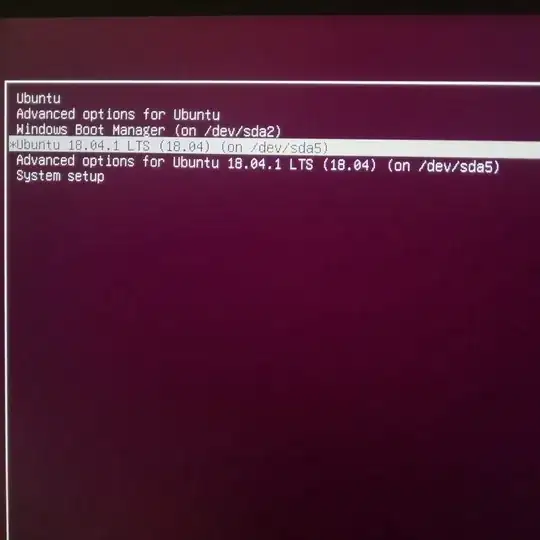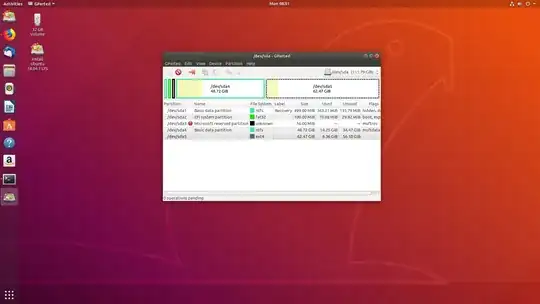I have tried to nearly make it with below steps.
i don't find any benefit from this method but this method is targeted to achieve nearly the goal in your question.
i have tried it on my dummy system for doing practicals.
Backup is highly recommended.
I used
1. windows10 bootable USB stick.
2. Ubuntu 18.04.1 bootable USB stick.
3. Empty USB stick of 32gb to install Ubuntu on it.
sda-120gb SSD
sdb-bootable Ubuntu installation USB stick
sdc-usb stick where i installed Ubuntu.
I have installed windows10 on my single ssd. (sda)
installed Ubuntu 18.04.1 on the same ssd. (device for boot loader sda)
installed Ubuntu 18.04.1 on the 32gb USB Stick. (device for boot loader sdc)
while installing Ubuntu on this stick, i have created 100mb efi partition on this stick and remaining space for ext4 /.
Important is, when installing Ubuntu on USB stick (sdc) i choose boot-loader for installation as sdc. which was this USB stick.
now grub is controlled by this stick. if i remove this stick, system will come up with grub prompt.
i have to type "exit" to boot to windows10.
if the stick is present it will give the options where i can select Ubuntu which is on my ssd.
if i remove the stick and start the system, it will come up with grub prompt again where i have to type "exit" to boot to windows10.
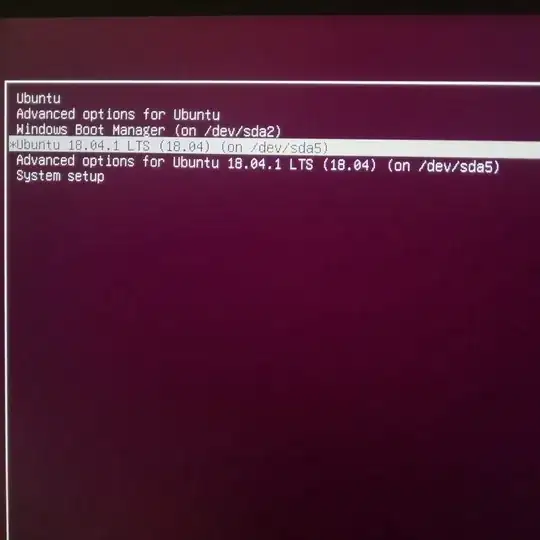
Once i am Ok with the setup, i have edited the /etc/default/grub file on sdc so that when i insert this usb and start, system directly boots to Ubuntu on SSD without even showing grub.
what to do if i need the default dual boot system back?
remove the usb (sdc)
log on with live USB.
reinstall grub on the ssd where windows10 & Ubuntu are installed.
procedure:
- open GParted from live session and see what are the partition numbers of efi & ext4 /. mine are sda2 and sda5 respectively.
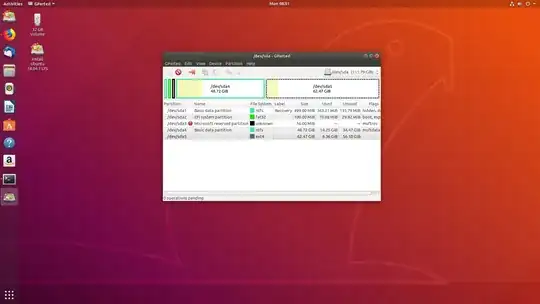
sudo mount /dev/sda5 /mnt # mounting root partition.
for i in /sys /proc /run /dev; do sudo mount --bind "$i" "/mnt$i"; done # binding the required folders
sudo mount /dev/sda2 /mnt/boot/efi
sudo chroot /mnt
update-grub
grub-install /dev/sda
update-grub
exit and reboot.