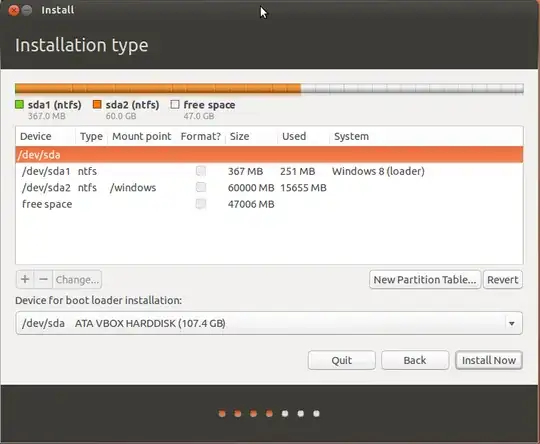I installed Ubuntu 18.04 (NOT THE INSTALLATION MEDIA) on a USB flash drive and it boots fine on the laptop that I made it on, but it won’t boot on any other computers.
I’m guessing maybe GRUB was installed on the laptop and not to the drive but I’m not sure.
I have semi-important stuff on it so trying to see first if there is any alternative to just erasing and retrying. I did the steps according to a tutorial and it boots fine on the computer it was made on.
If this is important or not, there is an option on my boot options that appeared after I downloaded Ubuntu on the flash drive that is still there whether the USB is plugged in or not. It's called ubuntu. It won't boot if the flash drive isn't plugged in but it's there.