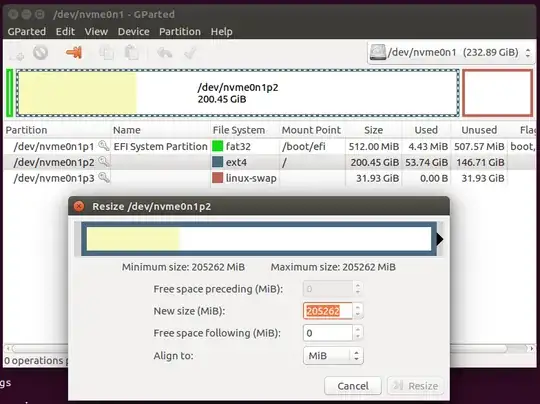I have Ubuntu 16.04 running on below disk and I want to install Windows 10 alongside it
My understanding is that the overall process should be:
- Resize my disk to make space for Windows 10
- Install windows 10
- Install grub again so I can dual-boot Ubuntu/Windows
Regarding step 1, Gparted won't let me resize ext4 because of the swap that's after, so I should do:
- Turn off swap
- Remove swap partition from
/etc/fstab - Resize
ext4down to create free space for Windows 10 + new swap - Recreate swap from some of the free space
- Leave some of the free space for Windows 10
- Resume with steps 2 and 3 listed above
Is there anything I'm missing/wrong about before I get started with this process?