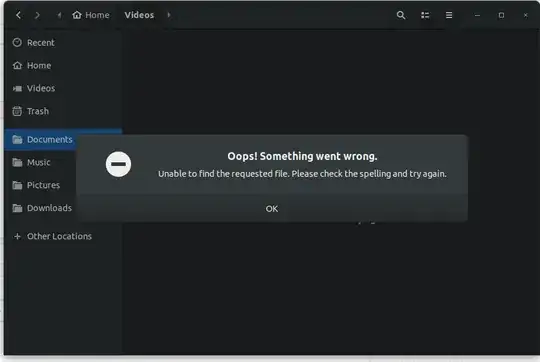When I try to open Documents or Pictures folders I get the below error message.
Unable to find the requested file. Please check the spelling and try again.
Following is the output of cat .config/user-dirs.dirs
> XDG_DESKTOP_DIR="$HOME/"
> XDG_DOWNLOAD_DIR="$HOME/"
> XDG_TEMPLATES_DIR="$HOME/Templates"
> XDG_PUBLICSHARE_DIR="$HOME/"
> XDG_DOCUMENTS_DIR="$HOME/"
> XDG_MUSIC_DIR="$HOME/"
> XDG_PICTURES_DIR="$HOME/"
> XDG_VIDEOS_DIR="$HOME/Videos"
read few suggestions on creating new folders and linking them through config but I don't understand whether those steps can restore the data. Please suggest if there is any way to bring back those folders and data.
EDIT: Output of ls $HOME
> Dropbox 'Screenshot from 2018-09-08 12-30-11.png' soq.png
> Videos NewDocuments 'Screenshot from 2018-09-08 12-31-57.png'
> Templates rtlwifi_new snap
> Testproj