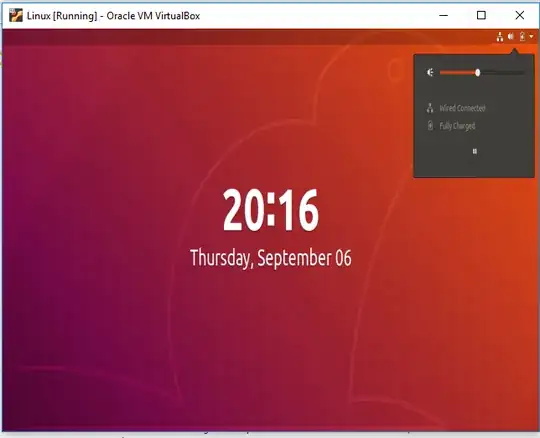I just installed Ubuntu 18.04 on VirtualBox, however after a few minutes of inaction it got into this screen below, from which I cannot find a way to exit. How can I exit from this screen?
Asked
Active
Viewed 4,422 times
1 Answers
5
To unlock your computer, raise the lock screen curtain by dragging it upward with the cursor, or by pressing Esc or Enter. This will reveal the login screen, where you can enter your password to unlock. Alternatively, just start typing your password and the curtain will be automatically raised as you type. You can also switch users if your computer is configured for more than one user.source
karel
- 122,292
- 133
- 301
- 332