I upgraded from 16LTS to 18. Among other problems, I am stuggling with this interface. How can I go back to the old interface?
Asked
Active
Viewed 1,140 times
1 Answers
5
By reverting to old interface, I'm pretty sure you refer to Unity, as it was default desktop environment for Ubuntu 16.04.
First, bring up your terminal window, then type following command:
sudo apt install ubuntu-unity-desktop
In middle of installation process, you will be asked to choose a display manager, as for Ubuntu 16.04 it is LightDM, meanwhile 18.04 uses GDM.
To put it up:
- If you want the login screen to look like the one from 16.04, pick
LightDM. - If you prefer current look, pick
GDM.
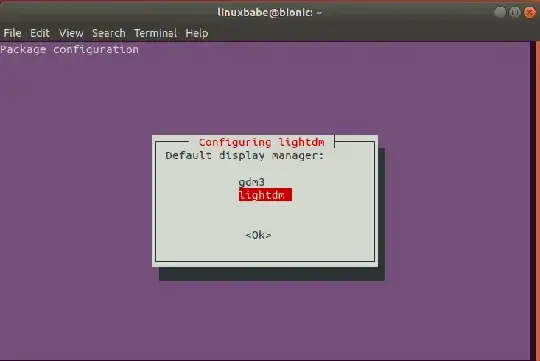 Source from linuxbabe.com
Source from linuxbabe.com
Once the installation is complete, restart your system. At the login screen, click on Ubuntu icon (in LightDM), then click Unity (default)
Liso
- 15,677