Am trying a published solution to remove systemd-shim error after upgrade from 16.04 to 18.04 but get a bash syntax error as follows (you can see I tried different permutations of the same command in terminal).
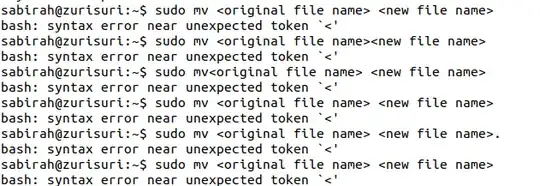
I don't understand why it results in this error.