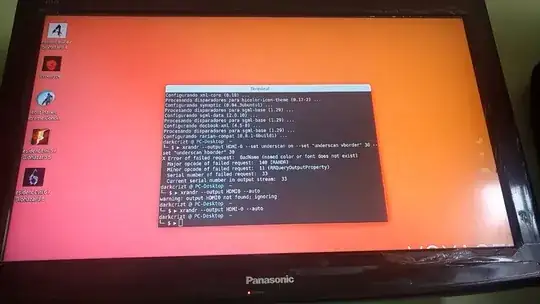You see I have a problem with the system resolutions.
I count a screen connected by VGA and a TV connected by HDMI.
With the screen in VGA I have no problems.
But with the television connected by HDMI the desktop leaves the screen, so it is not possible to visualize it completely.
I have tried to put the screens in mirror mode, separately and nothing.
I have not managed to adjust the desktop resolution to this screen. I have an Nvidia GT 730 card.
I have installed the drivers, I have been urging to add an additional resolution to HDMI of 1280x1024.
TV HDMI image
VGA Monitor:
darkcrizt @ PC-Desktop ~
└─ $ ▶ xrandr --output HDMI-0 --set underscan on
X Error of failed request: BadName (named color or font does not exist)
Major opcode of failed request: 140 (RANDR)
Minor opcode of failed request: 11 (RRQueryOutputProperty)
Serial number of failed request: 33
Current serial number in output stream: 33
Try adjusting the overscan but without success.
darkcrizt @ PC-Desktop ~
└─ $ ▶ xrandr
Screen 0: minimum 8 x 8, current 1280 x 1024, maximum 16384 x 16384
DVI-I-0 disconnected (normal left inverted right x axis y axis)
VGA-0 connected primary 1280x1024+0+0 (normal left inverted right x axis y axis) 380mm x 300mm
1280x1024 60.02*+
1280x960 60.00
1024x768 60.00
800x600 60.32
640x480 59.94
DVI-I-1 disconnected (normal left inverted right x axis y axis)
HDMI-0 connected 1280x720+0+0 (normal left inverted right x axis y axis) 708mm x 398mm
1280x720 60.00*+ 59.94
1920x1080 60.05 60.00
1440x480 60.05
720x480 59.94 60.05
640x480 59.93
darkcrizt @ PC-Desktop ~
└─ $ ▶ gtf 1280 1024 60
# 1280x1024 @ 60.00 Hz (GTF) hsync: 63.60 kHz; pclk: 108.88 MHz
Modeline "1280x1024_60.00" 108.88 1280 1360 1496 1712 1024 1025 1028 1060 -HSync +Vsync
In windows 10 without problems I get this and even in a Raspberry Pi you can see on the TV a full desktop and adjusted to the screen.
But in Ubuntu it is not possible.
Someone who can advise me with what I have to do.
Good day and I thank you for your time.