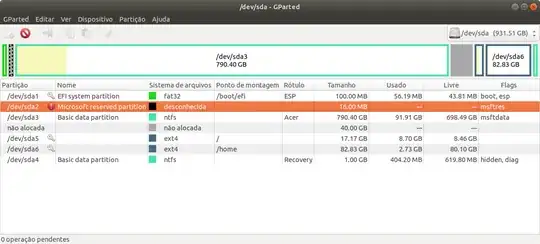I just installed Ubuntu 18.04 as a second OS in my Acer notebook, (alongside with Windows 10) using 2 partitions, / and /home (sda5 and sda6). However, I found that I might have reserved less space than I'd have liked. So I was pretending to reinstall it.
Is it safe to just format both partitions from the Live USB, free some more from the Windows partition (sda3) using Windows' Disk Manager (already freed 40 GB) and create 2 new partitions with the allocated space distributed correctly? Is it possible that Grub2 will break after it?