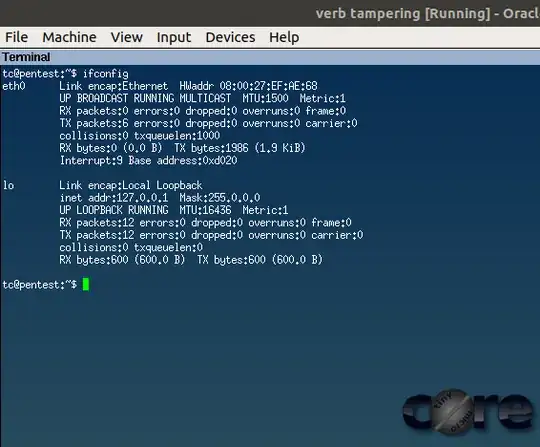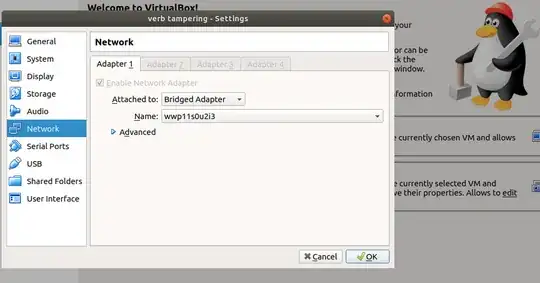Hi every one i have a problem after creating a virtual machine in my virtual box my host OS is Ubuntu 18.04 LTS.
I am setting the network as shown in the photo below so i can practice in http verb tampering but when i start the machine and try to read the ip address of the system via ifconfig command it gives an error as you see below notice that when i attache adapter1 to NAT every thing working good ad i can run the ifconfig command without any issues in reading the ip address.
I hope that what i am saying is clear to you. I am just a beginner in this please help me to solve this problem.
the result from executing ifconfig command in the virtual machine