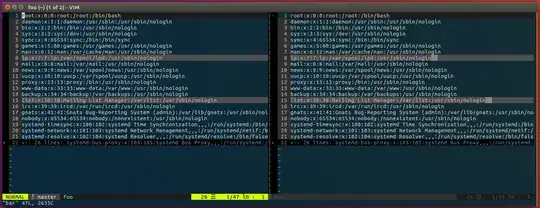I want to diff the output of the head command applied to two separate files:
diff <(head -n 1 file1.csv) <(head -n 1 file2.csv)
I got the structure of the command from a similar question: How do I diff the output of two commands?
But all that happened is that the top lines of each file were printed. So I'm not sure if it's diffing or not. Am I reading the output correctly?
How do I diff the output of the head command applied to two different files?