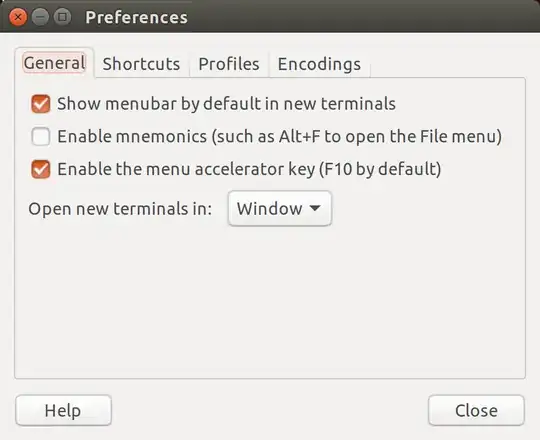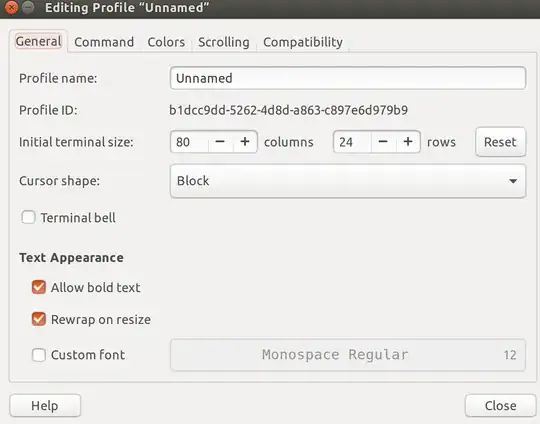Similar to this question How do I disable the blinking cursor in gnome-terminal?
I want my gnome-terminal instances to always display. For some reason when I follow the above questions steps it does display solidly but when I move the terminal cursor with an arrow key it no longer displays. I want it to always display solid. In Ubuntu 16.04.
Thanks!