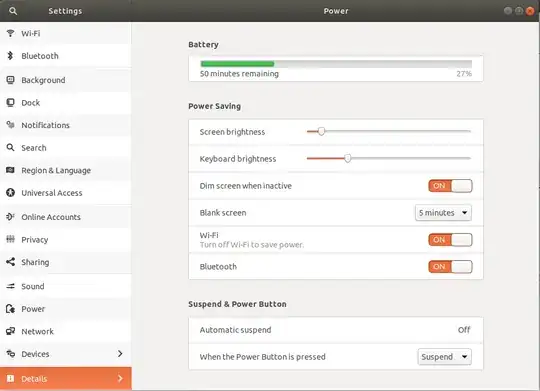Although there is an extension that does exactly what you want: Suspend Button by laser_b, it appears to have problems with current versions of Ubuntu 18.04.
Another option is using Unity instead of Gnome: Where is the power off button in Ubuntu 18.04 LTS ?
Your best bet is to change Gnome's configuration of what happens when you press the power button. Rather than the "Power Off" it can be changed to "Suspend". After the change, if you want to "Power Off" then hold the Alt key for Power off option when Power Button is pressed.
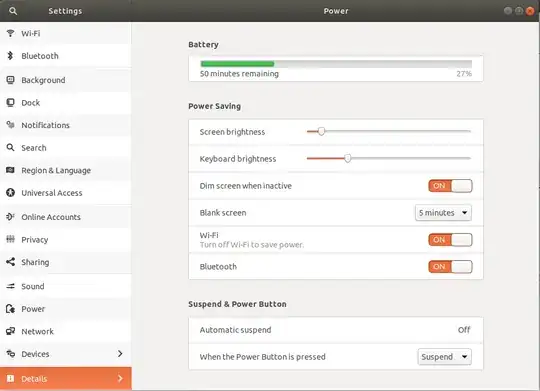
Notice the bottom right corner where you select "Suspend".
Image and Concept Credit: https://askubuntu.com/a/968628/307523