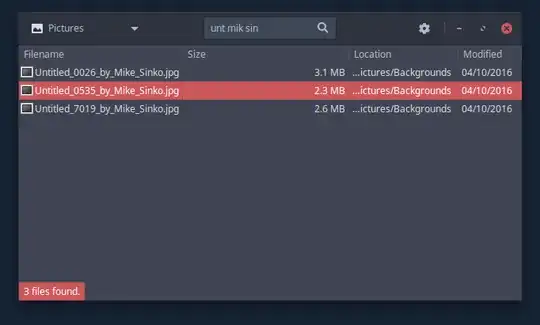Xubuntu Xenial and I use thunar as file manager. I am also new to LINUX.
I need a right click custom action to search files with wild cards. I implemented the custom action with catfish but this does not allow search with wild cards.
I looked into the find command and would like to use it with the read command to pass the wild card.
I tested the following command in my terminal window and it seems to work:
$(read -p 'wildcard : ');find ~/home -iname '$wildcard'
But where can I display the result?